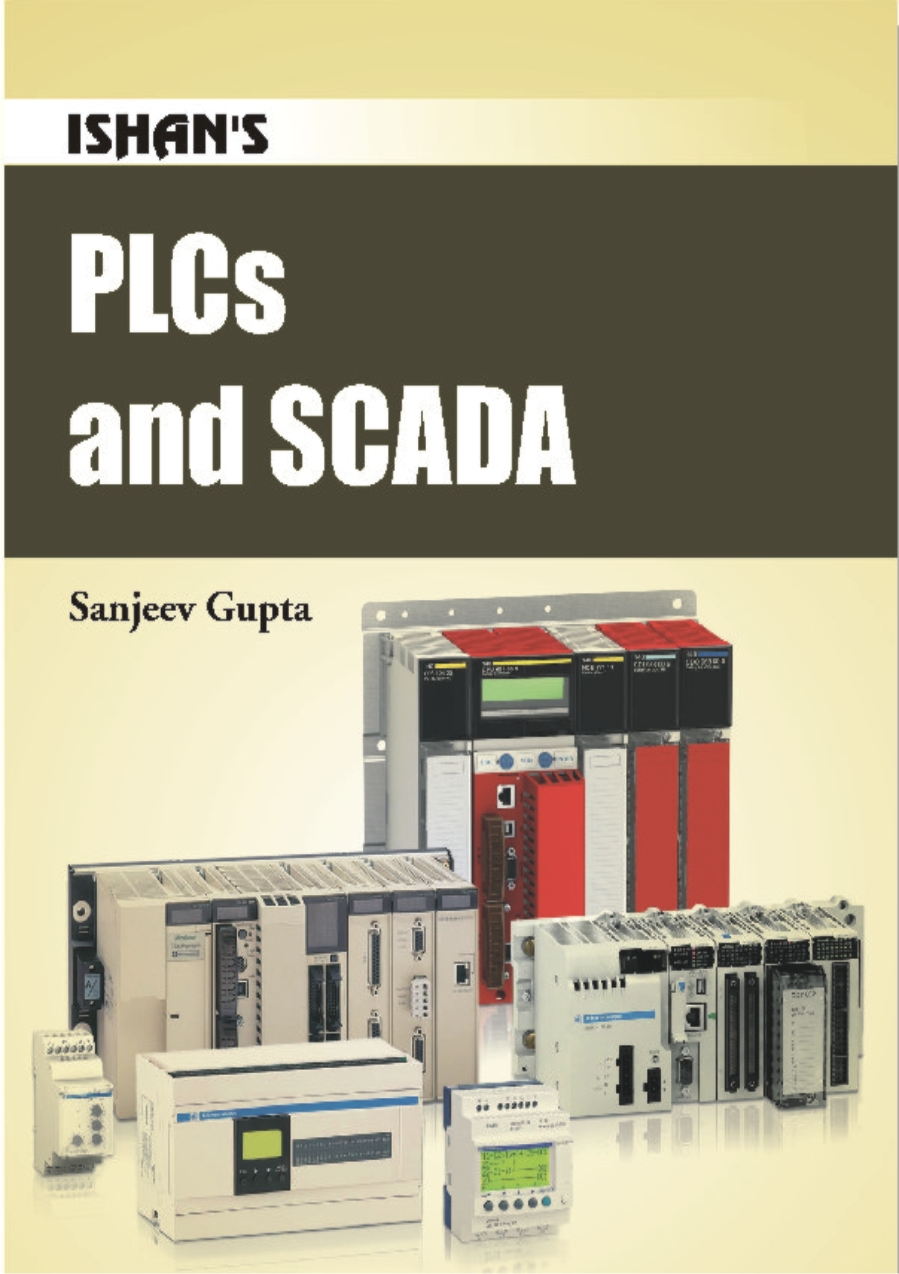
PLC & SCADA
By: Sanjeev Gupta
ISBN:
 Rs.200
15.00% off
Rs.200
15.00% off
Sale Price Rs: 170
DESCRIPTION
Table of Content
This Book is for ECE as well as Electrical Engineering Students
1. PLC
OVERVIEW................................................................................................ 1–29
1.1 Introduction
to PLC
1.2 Limitation
of Relays
1.3 Concept
of PLC
1.4 Building
Blocks of PLC and Their Functions
1.5 Advantages
of PLC
1.6 PLC
Architecture
1.6.1 Central Processing Unit (CPU)
1.6.2 PLC
Memory
1.6.3 Input/Output Modules
1.6.3.1
Specialty I/O modules
1.6.4 Programmer/Monitor
1.6.5 Power Supply
1.6.6 Racks and Chassis
1.7 Module Addressing
1.8 PLC Registers
1.9 PLC Operation
1.9.1 Input
Scan
1.9.2 Program
Scan
1.9.3 Output
Scan
1.10
PLC Programming
Languages
1.11 Applications of PLC
1.12 PLC Manufactures
1.13 I/O Modules
Selection Criteria
1.14
Interfacing
I/O Devices with PLC I/O Modules
1.15 PLC
Selection Criteria
1.16 PLC
Classification
Exercise
2. NUMERIC SYSTEM & LOGIC CONCEPTS FOR
LADDER PROGRAMMING 30–70
2.1 Number
Systems
2.1.1 Decimal Number System
2.1.2 Binary Number System
2.1.3 Octal Number System
2.1.4 Hexadecimal Number System
2.2 Number
System Conversion
2.2.1 Decimal to Binary Conversion
2.2.2 Binary to Decimal Conversion
2.2.3 Decimal to Octal Conversion
2.2.4 Octal to Decimal Conversion
2.2.5 Decimal to Hexadecimal Conversion
2.2.6 Hexadecimal to Decimal Conversion
2.2.7 Binary to Octal Conversion
2.2.8 Octal to Binary Conversion
2.2.9 Binary to Hexadecimal Conversion
2.2.10 Hexadecimal to Binary Conversion
2.2.11 Octal to Hexadecimal Conversion
2.2.12 Hexadecimal to Octal Conversion
2.3 Binary
Arithmetic
2.3.1 Binary Addition
2.3.2 Binary Subtraction
2.3.3 Binary Multiplication
2.3.4 Binary Division
2.3.5 Binary Arithmetic with Signed Number
2.4 Binary
Codes
2.4.1 Binary Coded Decimal or 8421 Code
2.4.2 Excess-3
Code
2.4.3 Gray Code
2.5 Boolean
Algebra
2.6 Logic
Gates
2.6.1 OR Gate
2.6.2 AND Gate
2.6.3 NOT Gate
2.6.4 NOR Gate
2.6.5 NAND Gate
2.6.6 EX-OR Gate
2.6.7 EX-NOR Gate
2.7 Introduction
to Ladder Logic
2.8 Basic
Component and Their Symbols
2.8.1 Switches
2.8.2 Indication Lamps
2.8.3 Fuses
2.8.4 Relays
2.8.5 Solenoid Valve
2.8.6 Time Delay Relay
2.9 Fundamental
of Ladder Diagram
2.10 Ladder Logic Function
2.10.1 Basic Functions
2.10.2 Timer and Counter Functions
2.10.3 Math and Logic Functions
2.10.4
Comparison and Move Functions
2.10.5 Subroutines and Jump Functions
2.10.6 Communication and Data Functions
2.11 Boolean Logic and Relay Logic
2.11.1 AND Relay Logic
2.11.2 OR Relay Logic
2.11.3 NOT Relay Logic
2.11.4 NAND Relay Logic
2.11.5 NOR Relay Logic
2.11.6 XOR Relay Logic
Exercise
3. FILE
STRUCTURE AND ADDRESSING FORMATS...................................... 71–80
3.1 PLC
Files
3.2 Input and Output Data Files
3.3 Data File Addressing Format
3.4 Status File
3.5 Bit Data File
3.6 Timer Data File
3.7 Counter Data File
3.8 Control Data File
3.9 Integer Data File
3.10 Floating Point Data File
Exercise
4. LAddER
PROGRAMMING INSTRUCTIONS............................................ 81–129
4.1 Ladder
Diagram
4.2 Ladder
Program Execution
4.3 Basic
Instructions
4.3.1 Bit Instructions
4.4 Examine
IF Closed (XIC)
4.5 Examine
IF Open (XIO)
4.6 Output
Energize (OTE)
4.7 Ladder
Diagram for Boolean Logic of Inputs
4.7.1 AND Combinations
4.7.2 OR Combinations
4.7.3 NAND Combination
4.7.4 NOR Combination
4.7.5 XOR Combination
4.7.6 XNOR Combination
4.8 Tips
for Writing Ladder Diagram
4.9 Output
Latch (OTL)
and Output Unlatch (OTU)
4.10 Self Holding Relays
4.11 One Shot
4.12 One-Shot Rising (OSR)
4.13 Timers
4.13.1 On-Delay Timers
4.13.2 Off-delay timers
4.13.3 Non-Retentive Timers
4.13.4 Retentive Timers
4.13.5 Timer Instructions Parameter
4.14 Timer Instructions
4.14.1 Timer On-Delay (TON) Instruction
4.14.2 Timer Off-Delay Instruction (TOF)
4.14.3 Retentive Timer (RTO) Instruction
4.14.4 Cascading of Timers
4.15 Counters
4.15.1 UP-Counters
4.15.2 Down-Counters
4.15.3 Up-Down Counters
4.15.4 Counter Instruction Parameters
4.16 Counter Instructions
4.16.1
Count-UP (CTU) Instruction
4.16.2 Count-Down (CTD) Instruction
4.16.3 High Speed Counter (HSC) Instruction
4.17 Reset (RES) Instruction
4.18 Master Control Relay (MCR) Instruction
4.19
Zone Control
Last-State
Instruction (ZCL)
4.20 Data Handling Instructions
4.20.1 Convert to BCD (TOD) Instruction
4.20.2 Convert from BCD (FRD) Instruction
4.20.3 Convert from Radians to Degrees (DEG)
Instruction
4.20.4 Convert from Degrees to Radians (RAD)
Instruction
4.20.5 Decode 4 to 1 of 16 (DCD) Instruction
4.20.6 Encode 1 of 16 to 4 (ENC) Instruction
4.20.7 Copy File (COP) Instruction
4.20.8 Move (MOV) Instruction
4.20.9 Masked Move (MVM) Instruction
4.21 Comparison
Instructions
4.21.1 Equal (EQU) Instruction
4.21.2 Not Equal (NEQ) Instruction
4.21.3 Less Than (LES) Instruction
4.21.4 Less Than or Equal (LEQ) Instruction
4.21.5 Greater Than (GRT) Instruction
4.21.6 Greater Than or Equal (GEQ) Instruction
4.21.7 Limit Test (LIM) Instruction
4.21.8 Masked Comparison for Equal (MEQ) Instruction
4.22 Math
Instructions
4.22.1 ADD Instruction
4.22.2 Subtract (SUB) Instruction
4.22.3 Multiply (MUL) Instruction
4.22.4 Divide (DIV) Instruction
4.22.5 Clear (CLR) Instruction
4.22.6 Square Root (SQR) Instruction
4.23 Boolean Instructions
4.23.1 OR Instruction
4.23.2 AND Instruction
4.23.3 Exclusive Or
(XOR) Instruction
4.23.4 Not (NOT) Instruction
4.24 Sequencers
4.24.1 Time-Driven Sequencer
4.24.2 Event-Driven Sequencer
4.24.3 Sequencer Instruction Parameters
4.25 Sequencer Instructions
4.25.1 Sequencer Output (SQO) Instruction
4.25.2 Sequencer Compare (SQC) Instruction
4.25.3 Sequencer Load (SQL) Instruction
4.26 Shift
Registers Instructions
4.26.1 Bit Shift Instructions parameters
4.26.2 Bit Shift Left (BSL) Instruction
4.26.3 Bit Shift Right (BSR) Instruction
4.27 Real Time Clock (RTC) Function
Exercise
5. SCADA....................................................................................................................... 130–153
5.1 Architecture
of SCADa
5.2
SCADA Project
5.2.1 SCADA Project Creation
5.3 Tags
5.3.1 Tag Types
5.3.2 Tag Creation
5.4 Visibility
Animation
5.5 Text
Animation
5.6 Numeric
Display and Numeric Input
5.6.1 Numeric Display
5.6.2 Numeric Input
5.7 String
Display and String Input
5.7.1 String Display
5.7.2 String Input
5.8 Label
5.9 Arrows
5.10 Sliders
5.11 Animation Tools/ Functions
5.12 Alarming
5.13 Data Logging
Exercise
6. PLC APPLICATIONS................................................................................. 154–172
6.1 Doorbell
Operation Using Basic Instructions
6.2 Switching
On-Off Light
6.3 Liquid
Level Control
6.4 Packing
Process Control
6.5 Main
Door Control
6.6 Vehicle
Parking Control
6.7 Bottling
Plant
6.8 Drink
Dispenser
6.9 Traffic
Lights Control
6.10 Oven Temperature Controller
Exercise
© 2024 All Rights Reserved By ISHAN PUBLICATIONS | Developed & Maintained By Sai Tech Hub, Ambala